
Best Audio Interfaces for Home Studio Recording

For anyone serious about capturing high-quality sound, whether for music, podcasts, or voiceovers, investing in the Best Audio Interfaces for Home Studio Recording (2025) is absolutely essential. While your microphone captures the sound, it’s the audio interface that acts as the critical bridge between your analog audio world and your digital computer. It transforms raw sound into a format your computer can understand and process, all while maintaining pristine audio quality.
In 2025, the market offers an incredible array of audio interfaces, making it easier than ever to achieve professional-grade recordings right from your home studio. This guide will walk you through what makes an audio interface indispensable, key features to look for, and our top recommendations to help you make an informed decision for your recording needs. Get ready to elevate your sound!
What is an Audio Interface and Why Does It Matter for Home Studio Recording?

An audio interface is a hardware device that connects your microphones, instruments, and other audio equipment to your computer. Its primary functions are:
- Analog-to-Digital Conversion (ADC): It converts the analog audio signal (from a microphone or instrument) into a digital signal that your computer can record and process.
- Digital-to-Analog Conversion (DAC): It converts digital audio from your computer back into an analog signal that you can hear through your headphones or studio monitors.
- Preamplification: Most interfaces include high-quality preamps to boost microphone signals to a usable level without adding noise.
- Connectivity: They provide professional-grade inputs (XLR, ¼-inch) and outputs for connecting various studio gear.
Why it Matters for Home Studio Recording:
- Superior Sound Quality: Built-in computer sound cards are not designed for high-fidelity audio. A dedicated audio interface offers much cleaner preamps and higher-resolution converters, resulting in clearer, more detailed recordings.
- Reduced Latency: Latency is the delay between playing a note and hearing it through your headphones. Interfaces significantly reduce this delay, making recording much more comfortable and accurate, especially when monitoring yourself.
- Proper Connectivity: They provide the necessary inputs (like XLR for microphones requiring phantom power) and outputs for studio monitors, which are crucial for accurate mixing.
Key Features to Look for in the Best Audio Interfaces for Home Studio Recording (2025)

When choosing the Best Audio Interfaces for Home Studio Recording (2025), consider these critical features:
- Input/Output (I/O) Count:
- Inputs: How many microphones or instruments do you need to record simultaneously? A solo artist might need 1-2 inputs, while a duo or small band might need 4 or more.
- Outputs: How many pairs of studio monitors or headphone mixes do you need? Most interfaces have at least two main outputs for monitors and one headphone output.
- Sample Rate and Bit Depth:
- These determine the resolution and quality of your digital audio. Aim for at least 24-bit/48kHz for professional results. Many modern interfaces offer up to 24-bit/192kHz, providing even greater detail.
- Preamplifiers:
- High-quality preamps are crucial for clean, transparent recordings, especially for microphones. Look for interfaces known for their clean and transparent preamps.
- Connectivity Type:
- USB (2.0, 3.0, USB-C): Most common and highly compatible with almost all computers. USB-C offers faster speeds and reversible connectors.
- Thunderbolt: Offers extremely low latency and high bandwidth, ideal for larger setups or when recording many tracks simultaneously. Often found on higher-end interfaces.
- Direct Monitoring:
- This feature allows you to hear your input signal directly through the interface before it goes to the computer and back, eliminating latency during recording. Essential for vocalists and instrumentalists.
- Phantom Power (+48V):
- If you plan to use condenser microphones (which are common for vocals and acoustic instruments), you’ll need an interface that provides +48V phantom power.
- Bundled Software (DAW/Plugins):
- Many interfaces come with “lite” versions of Digital Audio Workstations (DAWs) like Ableton Live Lite, Cubase LE, or Pro Tools First, plus various plugins (EQs, compressors, reverbs). This can be a great value for beginners.
Top Recommended Audio Interfaces for Home Studio Recording (2025)

Here are some of the Best Audio Interfaces for Home Studio Recording (2025), catering to different needs and budgets:
- Focusrite Scarlett 2i2 (4th Gen) (USB-C)
- Strengths: The industry standard for beginners and home studios. Excellent preamps, reliable drivers, and a solid build. The “Air” mode adds a touch of brightness to vocals.
- Ideal For: Solo musicians, podcasters, vocalists, and anyone needing two high-quality inputs.
- Why it’s great for 2025: Continues to evolve with improved converters and features, maintaining its top spot for reliability and sound quality at its price point.
- Universal Audio Volt 276 / 176 (USB-C)
- Strengths: Brings Universal Audio’s renowned sound quality and “Vintage” preamp mode (inspired by their classic 610 tube preamp) to an affordable price. The ’76 models include a built-in compressor, adding character to recordings.
- Ideal For: Vocalists, guitarists, and producers looking for a premium sound with analog warmth and character.
- Why it’s great for 2025: Offers unique analog emulation features not typically found in this price range, making it stand out.
- PreSonus Studio 24c (USB-C)
- Strengths: Great value with clean XMAX-L preamps, high-resolution recording (24-bit/192kHz), and a generous software bundle including Studio One Artist DAW and the Studio Magic Plugin Suite.
- Ideal For: Beginners and intermediate users who want a complete recording package with good sound quality and a user-friendly DAW.
- Why it’s great for 2025: Continues to offer a robust feature set and valuable software for its price.
- Behringer UMC202HD / UMC204HD (USB)
- Strengths: Extremely budget-friendly with surprisingly good Midas-designed preamps. The UMC204HD adds MIDI I/O and more outputs for flexible monitoring.
- Ideal For: Absolute beginners, students, or those on a very tight budget who still want decent sound quality.
- Why it’s great for 2025: Remains a strong contender for entry-level recording due to its affordability and solid performance.
- Audient iD4 MKII (USB-C)
- Strengths: Known for its incredibly clean and transparent preamps (often found in their higher-end consoles). Features a JFET instrument input for authentic guitar/bass tone and a “ScrollControl” knob for intuitive DAW control.
- Ideal For: Musicians and producers who prioritize pristine audio quality, especially for vocals and instruments, and appreciate a minimalist design.
- Why it’s great for 2025: Delivers a sound quality that punches above its weight class, making it a favorite among discerning budget users.
- Native Instruments Komplete Audio 2 (USB)
- Strengths: Designed with music producers in mind, it offers good sound quality and comes with a substantial software bundle, including Komplete Start (a collection of instruments, effects, and samples) and Ableton Live Lite.
- Ideal For: Electronic music producers, beatmakers, and anyone looking to integrate seamlessly with Native Instruments’ ecosystem.
- Why it’s great for 2025: The software bundle adds immense value, making it a comprehensive solution for production.
Extra Tips to Maximize Your Audio Interface Experience

- Install Latest Drivers: Always download and install the latest drivers from the manufacturer’s website for optimal performance and stability.
- Monitor Directly: Use the direct monitoring feature on your interface to avoid latency when recording.
- Gain Staging: Set your input levels correctly. Aim for a healthy signal without clipping (peaking), usually around -6dB to -10dB on your DAW’s meters.
- Room Acoustics: Even the Best Audio Interfaces for Home Studio Recording (2025) can’t fix a bad room. Consider basic acoustic treatment to improve your recording and listening environment.
- Quality Cables: Use good quality XLR and instrument cables to ensure the best signal transfer.
FAQ – Best Audio Interfaces for Home Studio Recording (2025)
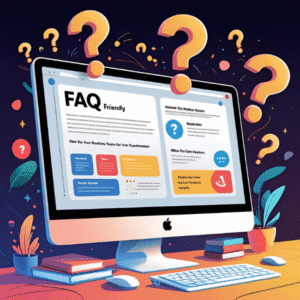
Q1: Do I really need an audio interface for home recording? Can’t I just use my computer’s built-in sound card? A: While you can use your computer’s built-in sound card, a dedicated audio interface is highly recommended for home studio recording. It provides significantly better sound quality, reduces latency (delay), and offers the necessary inputs (like XLR with phantom power) for professional microphones and instruments, which internal sound cards lack.
Q2: How many inputs do I need on my audio interface? A: This depends on what you plan to record simultaneously.
- 1-2 Inputs: Ideal for solo vocalists, podcasters, or recording one instrument at a time.
- 4+ Inputs: Necessary for recording multiple microphones (e.g., drums, multiple vocalists/instruments) or a small band simultaneously.
Q3: What is phantom power (+48V) and why do I need it? A: Phantom power is a +48-volt electrical current supplied by the audio interface through an XLR cable to power condenser microphones. Condenser microphones require this power to operate their internal electronics. If you plan to use a condenser mic (which are common for vocals and acoustic instruments due to their sensitivity), your interface must have phantom power.
Q4: What’s the difference between USB and Thunderbolt interfaces? A: Both are connectivity types.
- USB interfaces (USB 2.0, 3.0, USB-C) are widely compatible and offer good performance for most home studio needs.
- Thunderbolt interfaces offer even lower latency and higher bandwidth, making them ideal for larger, more complex recording setups with many tracks and plugins, or for users who demand the absolute lowest possible delay. Thunderbolt ports are less common and typically found on newer computers.
Q5: Can an audio interface improve my microphone’s sound quality? A: Yes, indirectly. While the interface doesn’t change the microphone itself, its high-quality preamps amplify the microphone’s signal cleanly, without adding unwanted noise or distortion. This allows your microphone to perform at its best, resulting in a clearer and more accurate recording.
Conclusion
Choosing the Best Audio Interfaces for Home Studio Recording (2025) is a foundational step toward achieving professional-sounding results. By understanding key features like I/O count, sample rate, preamps, and connectivity, you can select an interface that perfectly matches your needs and budget.
Whether you opt for a popular choice like the Focusrite Scarlett 2i2, the analog warmth of a Universal Audio Volt, or the pristine clarity of an Audient iD4, the right audio interface will be the heart of your home studio, empowering you to capture your creative ideas with exceptional fidelity. Invest wisely, and prepare to hear your recordings like never before!
Further Resources for Your Home Studio

To continue building and optimizing your home recording setup, explore these additional resources:
📚 Internal Links: More from Gear For Audio
- Improve Your Recording Space: Learn the fundamentals with our guide on Acoustic Treatment Basics: Improve Your Recording Space
- Microphone Selection: Find the perfect mic for your voice with Choosing the Right Microphone for Your Voice: A Comprehensive Guide
- Mic Types Explained: Understand the differences between Understanding Dynamic vs. Condenser Microphones
- Vocal Post-Production: Polish your recordings with Essential Post-Production Tips for Clear Vocals
- General Audio Care: Keep all your gear in top shape with The Unsung Hero of Audio Quality & Longevity
- Headphone Picks: Discover great listening options in Affordable Hi-Fi Headphones: Top Picks Under $200
- Essential Accessories: Enhance your setup with Must-Have Audio Accessories for Audiophiles
- Travel Audio: For on-the-go sound, see Top 5 Noise-Cancelling Earbuds for Travel
🔗 External Links: Expert Insights & Industry Standards
- Sweetwater’s Audio Interface Buying Guide: A comprehensive guide from a leading music technology retailer: Read Sweetwater’s Guide
- Sound on Sound Magazine: A highly respected publication for recording professionals, offering reviews and tutorials: Visit Sound on Sound

