
Demystify audio cables and adapters! This ultimate guide explains XLR, RCA, HDMI, USB-C, and more, helping you choose the right connections for crystal-clear sound in 2025.
The Ultimate Guide to Audio Cables and Adapters
In the intricate world of audio, it’s easy to get lost in a tangle of wires and connectors. From the seemingly endless array of cable types to the myriad of adapters designed to bridge incompatible connections, understanding what you really need can feel overwhelming. Yet, these often-overlooked components are the unsung heroes of your sound system, directly impacting everything from signal purity to compatibility.
In 2025, with a mix of legacy gear, cutting-edge wireless tech, and the continued dominance of high-resolution digital audio, knowing your cables and adapters is more crucial than ever. This ultimate guide will demystify the essential types, explain their functions, and help you determine exactly which ones are necessary to achieve the best sound from your setup, without buying more than you need.
Why Cables and Adapters Matter

Cables are the lifelines of your audio system, carrying delicate signals from one component to another. Adapters act as crucial translators, allowing different types of connections to communicate. Their importance lies in:
- Signal Integrity: Poor cables or adapters can introduce noise, interference, or signal loss, degrading sound quality. Good ones ensure the audio signal reaches its destination as intended.
- Compatibility: They ensure your various devices can “talk” to each other, bridging different generations or standards of audio connectivity.
- Performance: The right connection type and quality can unlock the full potential of your audio equipment.
The Essential Types of Audio Cables
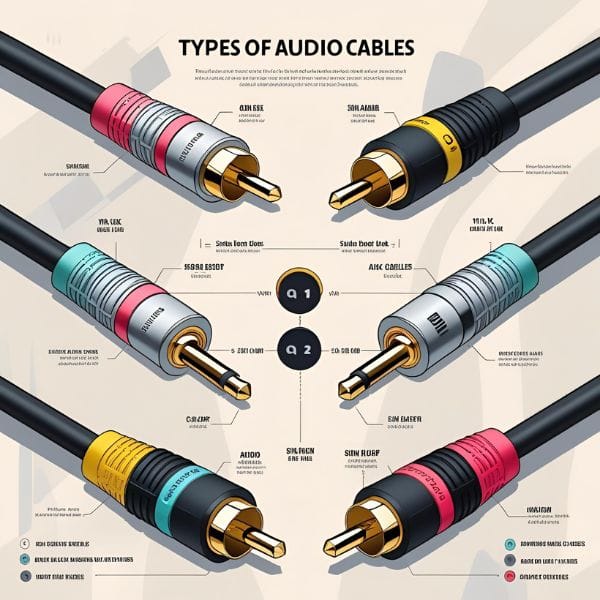
Audio cables primarily fall into two categories: Analog (transmitting continuous electrical waveforms) and Digital (transmitting binary data).
I. Analog Audio Cables

These carry electrical signals representing sound waves. They are susceptible to interference, so quality shielding is important, especially for longer runs.
- RCA Cables (Phono Connectors):
- What it is: Recognizable by their red (right channel) and white/black (left channel) plugs, often with a yellow one for video. They typically carry unbalanced stereo audio.
- Common Use Cases: Connecting consumer audio equipment like CD players, turntables, tuners, and preamps to receivers, amplifiers, or powered speakers. Also used for older gaming consoles and DVD players.
- Do You Really Need It? Yes, if you have traditional stereo components or a turntable. They are the standard for many home audio setups. For best sound, look for good shielding and oxygen-free copper (OFC) conductors, especially if running cables longer than a few feet.
- 3.5mm TRS / TS / TRRS (Auxiliary/Headphone Jack) Cables:
- What it is: The ubiquitous “headphone jack.”
- TS (Tip-Sleeve): Mono unbalanced audio (e.g., guitar cable). One black ring.
- TRS (Tip-Ring-Sleeve): Stereo unbalanced audio (standard headphones) or balanced mono (pro audio). Two black rings.
- TRRS (Tip-Ring-Ring-Sleeve): Stereo audio plus a microphone channel (e.g., smartphone earbuds with mic). Three black rings.
- Common Use Cases: Connecting headphones to phones/laptops, portable devices to car stereos/portable speakers, connecting instruments to audio interfaces (1/4″ TRS/TS).
- Do You Really Need It? Absolutely. This is the most common cable for personal and portable audio. For headphones, a quality cable can prevent microphonics (cable noise).
- What it is: The ubiquitous “headphone jack.”
- XLR Cables:
- What it is: Professional-grade cables with three-pin connectors (male and female ends) that carry balanced audio signals.
- Common Use Cases: Microphones, studio monitors, professional audio interfaces, mixing consoles, and high-end audiophile components (amplifiers, DACs) for long, noise-free cable runs in professional and high-end home setups.
- Do You Really Need It? Yes, if you own professional audio gear, studio monitors, or high-end audiophile components that support balanced connections. Balanced connections offer superior noise rejection over longer distances compared to unbalanced RCA/TS.
- 1/4-inch (6.35mm) TRS / TS Cables:
- What it is: Larger versions of the 3.5mm jacks, commonly used in musical instruments and studio gear.
- TS: Unbalanced mono (e.g., electric guitar cable).
- TRS: Balanced mono (e.g., studio monitor connections from an audio interface) or unbalanced stereo (e.g., headphone output from an audio mixer).
- Common Use Cases: Connecting electric guitars/keyboards to amplifiers, studio monitors to audio interfaces, patch cables in professional setups.
- Do You Really Need It? Yes, if you are a musician, have home studio equipment, or use studio monitors with balanced inputs.
- What it is: Larger versions of the 3.5mm jacks, commonly used in musical instruments and studio gear.
- Speaker Cables (Bare Wire, Banana Plugs, Spade Connectors):
- What it is: Heavy-gauge wire designed to carry amplified power from an amplifier or receiver to passive speakers. It consists of two insulated conductors (positive and negative).
- Common Use Cases: Connecting passive speakers to stereo receivers, AV receivers, or power amplifiers. Can be terminated with bare wire, banana plugs (easy insertion), or spade connectors (secure screw-down).
- Do You Really Need It? Yes, if you have a traditional speaker setup (not powered speakers). Choose the appropriate wire gauge (AWG) based on speaker impedance and cable length for optimal power transfer and minimal loss. Thicker wire (lower gauge number) is better for longer runs or lower impedance speakers.
II. Digital Audio Cables

These transmit audio as binary data, making them generally less susceptible to interference than analog cables over typical lengths.
- Optical (TOSLINK) Cable:
- What it is: A fiber optic cable that transmits digital audio as pulses of light. It’s immune to electrical interference.
- Common Use Cases: Connecting TVs, soundbars, gaming consoles, CD/DVD/Blu-ray players to AV receivers or DACs. Often used for surround sound formats (Dolby Digital, DTS).
- Do You Really Need It? Yes, if your devices have TOSLINK ports and you want a simple, interference-free digital audio connection, especially common in home theater setups.
- Coaxial Digital Cable (S/PDIF):
- What it is: Transmits digital audio via a single RCA-style connector and a specific 75-ohm coaxial cable.
- Common Use Cases: Similar to optical, connecting TVs, CD players, streamers to DACs or AV receivers. Some argue it can carry higher bandwidth than optical, though in practice, differences are often negligible for standard formats.
- Do You Really Need It? Yes, if your components offer this input/output. It’s often preferred for longer runs or when ultimate stability is desired, as it’s not susceptible to kinks like optical cables can be.
- HDMI Cable:
- What it is: A versatile cable that carries both digital audio and video signals.
- Common Use Cases: Connecting TVs, Blu-ray players, gaming consoles, streaming devices, and AV receivers. Supports high-resolution audio formats (Dolby TrueHD, DTS-HD Master Audio) and multi-channel surround sound.
- Do You Really Need It? Yes, if you have a home theater setup or any device that outputs both audio and video simultaneously to a display or receiver.
- USB Cables (USB-A, USB-B, USB-C):
- What it is: Primarily used for data transfer, but increasingly common for digital audio.
- Common Use Cases: Connecting computers/laptops/smartphones to external DACs, audio interfaces, powered speakers with built-in DACs, and some digital microphones.
- Do You Really Need It? Yes, if you use a computer or smartphone as a primary audio source connected to external audio equipment. USB-C is rapidly becoming the universal standard for modern devices.
III. Audio Adapters

Adapters are crucial for bridging compatibility gaps between different connector types or sexes (male/female).
- USB-C to 3.5mm Headphone Jack Adapter (Dongle DAC):
- What it is: A small adapter that converts a USB-C port (common on modern smartphones and laptops) into a traditional 3.5mm headphone jack. Many include a basic DAC for audio conversion.
- When Do You Really Need It? If your smartphone, tablet, or modern laptop lacks a dedicated 3.5mm headphone jack and you want to use wired headphones. Investing in one with a good built-in DAC can actually improve sound quality over internal phone DACs.
- Related Reading: Perfect Sound in Your Pocket: The Best Portable DAC/Amps for Audiophiles
- 3.5mm to 1/4-inch (6.35mm) Adapter:
- What it is: Converts the smaller 3.5mm headphone jack to the larger 1/4-inch size, and vice-versa.
- When Do You Really Need It? Commonly needed to plug regular headphones into larger audio equipment like stereo receivers, guitar amps, or professional audio interfaces, or to use 1/4-inch headphones with a smaller 3.5mm jack.
- RCA to 3.5mm Adapter Cable:
- What it is: A cable with a 3.5mm stereo plug on one end and two RCA (red/white) plugs on the other.
- When Do You Really Need It? To connect portable devices (smartphones, MP3 players) to home stereo systems or powered speakers that only have RCA inputs.
- XLR to TRS/RCA Adapters:
- What it is: Adapters to convert between balanced XLR connections and unbalanced TRS or RCA connections.
- When Do You Really Need It? Typically in home studio or semi-professional setups where you need to connect balanced XLR microphones/monitors to devices with unbalanced inputs (or vice-versa). Be aware that converting balanced to unbalanced will lose the noise-rejecting benefits of balanced audio.
- Speaker Wire to Banana Plug / Spade Adapters:
- What it is: Connectors that attach to bare speaker wire ends, providing an easier and more secure connection to amplifier/speaker terminals.
- When Do You Really Need It? If your amplifier or speakers have binding posts that accept banana plugs or spade connectors, using these provides a cleaner, more reliable connection than bare wire, reducing the risk of short circuits and corrosion.
Choosing the Right Cable Quality: Don’t Fall for Hype
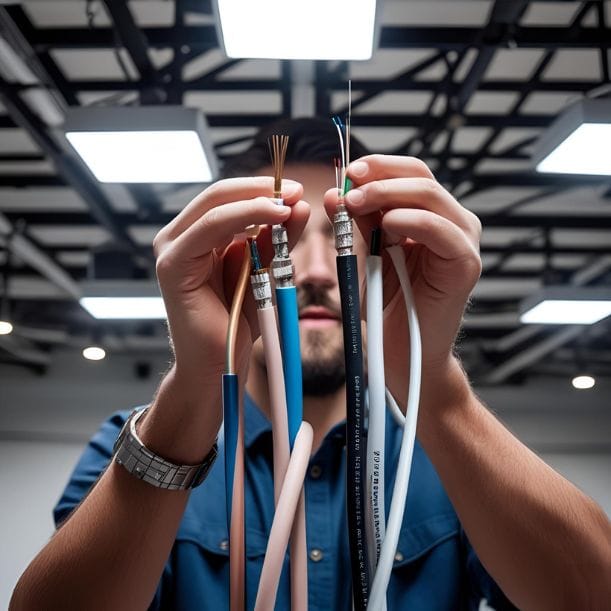
While extreme claims of “magical” cables should be approached with skepticism, cable quality does matter. Here’s a practical guide:
- Prioritize Signal Integrity: For analog connections, good shielding is paramount to prevent interference. For digital connections, reliability of data transfer is key.
- Conductor Material: Oxygen-Free Copper (OFC) is a common standard for good conductivity. Pure silver can offer slightly better conductivity but is much more expensive and may not be audibly superior in many systems. Gold plating on connectors helps prevent corrosion.
- Gauge (for Speaker Cables): Thicker wire (lower AWG number) is generally better for longer runs or demanding speakers, as it reduces resistance and signal loss.
- Build Quality: Look for durable outer jackets, robust connectors that feel secure, and proper strain relief. Flimsy cables can break easily.
- Length: Use the shortest practical cable length. Longer cables, especially for unbalanced analog signals, are more prone to picking up noise.
- Balanced vs. Unbalanced: For runs over a few feet, balanced (XLR, TRS balanced) connections are far superior at rejecting noise. If your equipment supports it, use balanced.
- Budget vs. Performance: You don’t need to spend a fortune. Mid-range cables from reputable brands often offer excellent performance for most setups. Reserve higher-end cables for critical connections in high-fidelity systems.
Conclusion: Connect with Confidence

Understanding audio cables and adapters empowers you to build a robust, high-performing audio system. By knowing the purpose of each type and prioritizing quality where it truly matters, you can eliminate common audio pitfalls and ensure your sound system delivers crystal-clear, uncompromised audio. So go ahead, connect your components with confidence, and enjoy the better sound you deserve.
Frequently Asked Questions
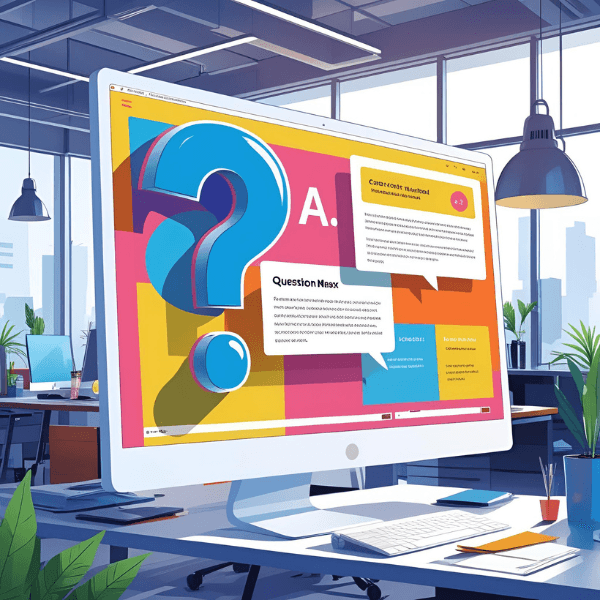
What are the most common types of audio cables and adapters?
The most common types include XLR, TRS, TS, RCA, 3.5mm, and optical (TOSLINK). Each serves different purposes depending on the gear — from microphones and mixers to headphones and home theater setups.
What’s the difference between XLR, TRS, and RCA connectors?
XLR connectors are balanced and ideal for professional microphones and studio monitors. TRS connectors (Tip-Ring-Sleeve) can also be balanced and are common in audio interfaces and headphones. RCA connectors are unbalanced and mostly used in home audio systems for left/right stereo channels.
Are expensive audio cables really worth it?
Not always. For short cable runs and digital connections, affordable cables with good shielding often perform just as well. However, for longer analog runs or high-end systems, better shielding and materials in premium audio cables can reduce interference and signal loss.
Do I need a headphone adapter?
You might need a headphone adapter if your headphones use a 1/4” jack and your device only has a 3.5mm port, or vice versa. Adapters are essential for compatibility between different audio devices and setups.
How do I know which cable to use with my audio equipment?
Check your device’s input and output ports, and consult the audio gear connectivity guide in your user manual. Matching the correct cable type ensures proper signal transfer and sound quality.
What’s the best audio cable for studio monitors?
For active studio monitors, balanced XLR or TRS cables are preferred as they minimize noise and interference. Use short, high-quality cables to maintain clean audio signals in your home recording studio.
How can I connect multiple devices to a single audio interface?
You can use audio adapters, splitters, or patch bays depending on your setup. Always ensure the levels and impedance are matched to avoid distortion or damage.
Related Links – You Might Also Like:
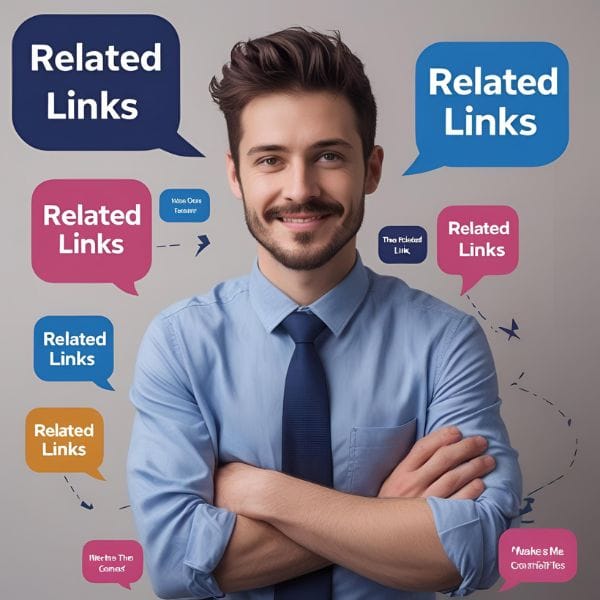
Internal Guides & Reviews from Gear For Audio:
- The 7 Best Portable Audio Accessories for On-the-Go Music Enthusiasts
- Must-Have Audio Accessories for Audiophiles: Unlocking Your Sound System’s Full Potential
- The Best Audio Accessories to Elevate Your Listening Experience: A Buyer’s Guide
- Keep Your Audio Gear Clean: A Complete Guide for Pristine Sound
- Budget Audiophile Headphones: Top 8 Picks That Sound Like a Million Bucks
External Resources for Deeper Dive:
- Crutchfield – Audio cables: The difference between analog, digital, and speaker wires (A highly respected electronics retailer and educational resource offering comprehensive guides on various audio and video components, including cables.)

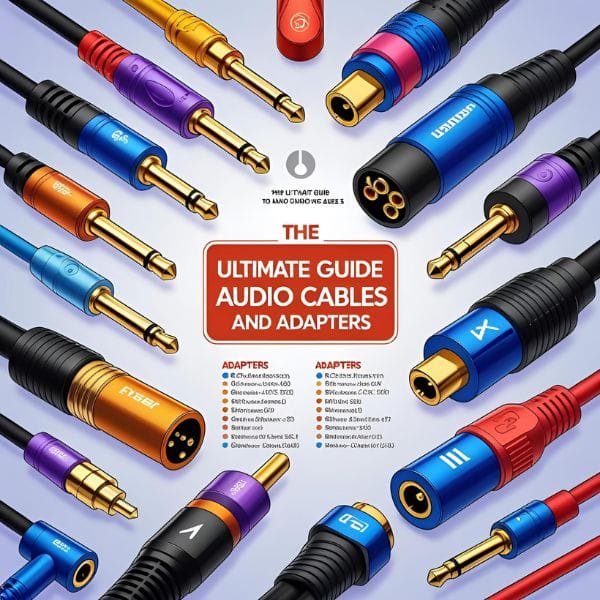

Pingback: Ultimate Must-Have Audio Accessories For Audiophiles 2025: Elevate Your Sound (2025)